A Beginner’s Guide to Google Analytics: Understanding Your Website’s Performance

In today’s digital age, understanding your website’s performance is essential to success. Thankfully, Google Analytics provides a powerful tool to help you track and analyze your website’s data. In this beginner’s guide, we’ll break down the basics of Google Analytics and show you how to gain valuable insights into your website’s performance.
What is Google Analytics?
Google Analytics is a free web analytics service offered by Google that helps you track and analyze various aspects of your website’s traffic and user behavior. It provides a comprehensive overview of how visitors interact with your site, allowing you to make informed decisions to improve the user experience and achieve your online goals.
Setting up Google Analytics
-
Create a Google Analytics Account: Start by creating a Google Analytics account if you don’t already have one. Go to the Google Analytics website, sign in with your Google account, and follow the prompts to set up a new property for your website.
-
Get Your Tracking Code: After creating a property, you’ll receive a unique tracking code. This code must be added to every page on your website to enable data collection.
-
Add the Tracking Code: Depending on your website platform, you can add the tracking code directly to your site’s HTML or use a plugin/module to simplify the process. Once added, Google Analytics will start collecting data.
Understanding Key Metrics
-
Sessions and Users: A session is a single visit to your website, while users represent the number of unique individuals who visit within a given period. Monitoring these metrics helps you gauge overall traffic.
-
Pageviews and Bounce Rate: Pageviews indicate the total number of pages viewed by visitors. Bounce rate, on the other hand, represents the percentage of single-page visits where the user left without interacting further. A lower bounce rate typically signifies engaging content.
-
Average Session Duration and Time on Page: These metrics reveal how long visitors spend on your site and individual pages, helping you identify which content captures their attention.
Analyzing Traffic Sources
-
Organic Search: Shows how many users find your site through search engines like Google. This highlights your SEO efforts’ effectiveness.
-
Direct Traffic: Represents users who directly typed your website’s URL into their browser or used bookmarks. This indicates brand recognition and loyal visitors.
-
Referral Traffic: Tracks visitors who came from other websites through links. This helps you understand which external sources are driving traffic to your site.
Monitoring Audience Demographics
-
Location: Discover where your audience is geographically located. This insight can guide targeted marketing efforts.
-
Age and Gender: Understand the age and gender distribution of your audience to tailor content to their preferences.
Enhancing the User Experience
-
Behavior Flow: Visualize the path visitors take through your site, pinpointing drop-off points and popular pages. This can reveal opportunities for optimization.
-
Site Speed: Slow-loading pages can lead to high bounce rates. Monitor site speed to ensure a smooth user experience.
Setting Goals and Conversions
-
Goals: Define specific actions you want users to take, such as signing up for a newsletter or making a purchase. Google Analytics can track these goals and provide insights into conversion rates.
-
E-commerce Tracking: If you run an online store, enable e-commerce tracking to monitor sales, revenue, and product performance.
Creating Custom Reports
Google Analytics allows you to create custom reports tailored to your unique needs. You can choose specific metrics, dimensions, and filters to gain deeper insights into your website’s performance.
Mastering Google Analytics is a valuable skill for anyone seeking to optimize their website’s performance. By understanding the basics of setting up the platform, interpreting key metrics, and analyzing user behavior, you’ll be well-equipped to make informed decisions that drive success. Regularly monitoring your website’s data and adapting your strategies accordingly will help you enhance user experience, increase conversions, and achieve your online goals.
Recent Posts
Cookie Less Future for Marketing in SEO
Cookie Less Future for Marketing in SEO The digital landscape is undergoing a seismic shift.…
Forums and Communities Engagement for SEO
Forums and Communities Engagement for SEO In the ever-evolving world of SEO, strategies extend beyond…
Social Media vs Backlinks: Impact on Off-Page SEO?
Social media vs Backlinks Impact on Off-Page SEO Off-page SEO plays a critical role in…
The Importance of Soft Skills in Digital Marketing
Digital marketing is often seen as a field dominated by technical skills such as SEO,…
Analyzing the Impact of Off-Page SEO on E-Commerce Sites
off-page SEO focuses on the external elements that influence search engine rankings and user…
How to Use Google My Business Posts to Enhance Your Local SEO
Learn how to use Google My Business posts to boost your local SEO, attract customers,…